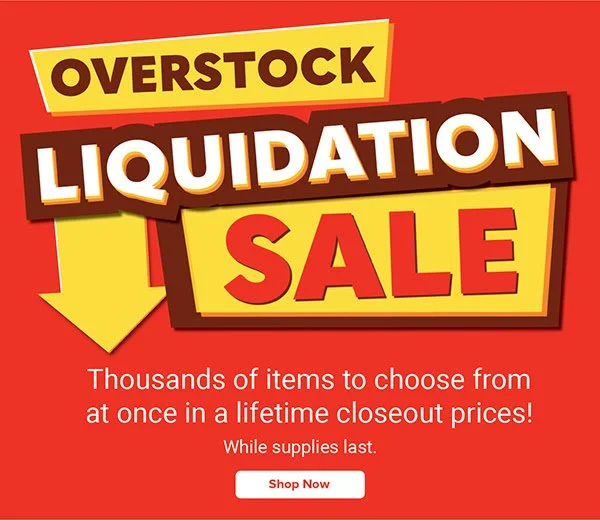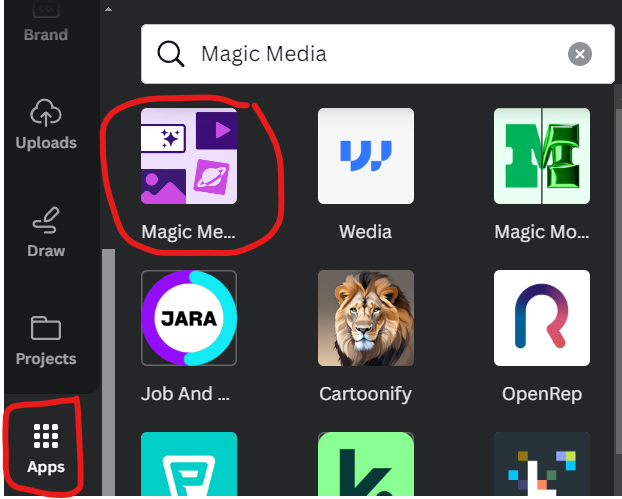Easy Artificial Intelligence for Artists
In August 2023, DC federal judge Beryl Howell ruled that AI (Artificial Intelligence) generated artwork can’t be copyrighted. Additionally, the judge noted that, “human authorship is a bedrock requirement of copyright.” Find The Verge’s article about this subject for more information HERE.
What does this ruling that AI images can’t be copyrighted mean to us as Artists?
I interpret the ruling as freeing us to generate as many AI images of a topic as we desire, then being able to “copy” by painting or drawing those images to any degree of replication (exact or loose interpretation) for which we the Artist can then claim a copyright once we have put our human hand to creating the art piece.
In addition, you can incorporate these AI-generated images directly into your artwork as collage elements with no fear of reprisal from a copyright owner! 🎉
Note: There is one caveat to “free use” of your AI images. Be sure to check the Terms Of Service of the platform on which you choose to generate your AI images as they may include some type of restrictions on your use of the generated images.
Canva.com AI-generated anime image on the left ~ My hand painted and copyrighted image of this anime character on the right.
The picture above shows an AI anime character on the left that I generated in the Canva.com Text-to-Image program Magic Media and my painted interpretation of the character on the right. The AI image -> not copyrightable. My painting of the same character -> able to be copyrighted!
Easy to Create AI Images with Canva
Once you know how… It’s so EASY to create tons of AI image iterations for your art inspiration using the Canva.com platform.
Anime images I created using the Canva.com AI generator.
Canva.com has a beautiful page on their website describing their Free AI Art Generator programs. They offer apps for DALL-E by Open-AI, Imagen by Google Cloud and their own Magic Media AI generator. Check out Canva’s art generator overview page at this link:
https://www.canva.com/ai-art-generator/
Canva’s Magic Media function allows free users to generate up to 50 saved images a month and paid Pro users can generate up to 500 saved images a month. In this article I will be describing how to use Magic Media for art image creation.
I also recommend you read the AI Product Terms page for Canva.com before using their AI programs, whether you are on the free or paid Pro version. Here is the link:
Finding the AI Image Generator on Canva
After you have set up an account at Canva.com, click on the (Create A Design) button on the home page to open a dialog box for the type of project you want. When creating AI-generated images for Art, I normally click on:
‘Instagram Post (Square)’ to get a blank square 1080x1080px
Magic Media AI App
When the project opens with a blank white “canvas” on the right, there will be a black menu that appears on the left side of the screen on a computer. Just to the right of that black menu area, click on the gray bar and scroll down from where you see “Design”, “Elements”, “Text”, etc. until you see the menu item “Apps”.
Click on Apps and a search bar will appear immediately to the right with Discover and Your Apps tabs below. Type “Magic Media” into the search bar and click your keyboard ENTER button. Then, click on the (Magic Media) picture in the top left of the Apps box.
After the first time you select the Magic Media app, you will be able to easily find it again in both the left hand scroll menu and under the Your Apps tab when you click on the Apps button.
The left hand side of the screen will open with the Magic Media Text-to-Image function (just to the right of the left-hand side scroll menu).
Select Magic Media Options
Next, I like to set the Aspect Ratio for the images that will be created. Click on the gray scroll bar to the right of the Magic Media area and scroll all the way to the bottom of available options where you can select an Aspect Ratio:
Square
Landscape Horizontal Rectangle
Portrait Vertical Rectangle
After selecting the Aspect Ratio of the images you will create with AI, you can next select a Style for your image output. Canva’s Magic Media app offers a nice wide range of image styles to choose from!
Be sure to click on See All in the STYLES menu to access the range of options. My favorite image styles are:
Anime
Vibrant
Playful
Psychedelic
Watercolor
Ink Print
The trick to getting good imagery for your art with AI is making the right choices of generated image STYLE and refining the WORDS PROMPT description for your creation criteria. - Tristina
Tricks For Prompting the AI
After having selected the Aspect Ratio and Style of the AI images you would like to generate, the next step is to come up with a WORDS PROMPT where you describe in general terms the type of imagery you desire. This description will be typed into the prompt box near the top of the Magic Media area.
I have found through experience it is best to start with a simple general description, then refine by adding and removing words from the prompt as you see the images presented by the AI.
For Artists, I find it is a good idea to include colors you desire in the image with the description. Here are examples of simple prompt ideas to start with:
Anime girl with blue eyes and black hair head and shoulders only (None Style)
Tuscan landscape with rolling hills green purple yellow (Dreamy Style)
Vase of red flowers on a table in front of an open window green blue yellow (Watercolor Style)
Default (None) STYLE selected with Anime Girl prompt.
Dreamy STYLE selected with Tuscan Landscape prompt.
Watercolor STYLE used with Vase of Red Flowers prompt.
Note that 4 images will be presented with each prompt request, but only 2 images fit in the screen captures above.
If you were not satisfied with any of the images the AI showed based upon your prompt, you can click on the (Generate Again) button to see a new set of 4 images based on the same prompt or click on the (Go Back) button to return to the prompt description area and style selection menu.
When the (Go Back) button is pressed the description box is cleared, so I like to write in a notebook the words I use for each prompt. This way I know what I have already done and can then make adjustments for follow up prompt descriptions.
Or, I keep a notes document open on my computer or phone when running AI image generation so I can easily copy and paste my prompts back into the description box and make my word adjustments. - Tristina
You may click on one of the images AI just generated that you like and the image will move over to the blank canvas that appears on the right side of your screen. I usually then grab the edges of the image on the right and stretch it to fill the canvas.
Moving an AI generated image to a blank canvas counts as 1 item in your monthly 50 (Free Account) or 500 (Pro Account) images capture allowance. You can see your counter for remaining available image captures at the bottom of the Magic Media area on the left side of the page under the (Generate Again) and (Go Back) buttons.
If you like the look of a particular image generated by the AI, you can generate similar images by clicking on the three “…” in the upper right corner of the liked image. A drop-down menu will allow you to “Generate More Like This” (just click on this phrase to do so), or even generate an animated video using your AI generated image.
Save Many AI Images to One File
When generating many AI images in one creative session, it is easy to add another blank canvas to the same file by simply clicking on the (Add Page) button below the canvas on the right side of the screen. This will help keep all the same type of images in one easy to find document within your Canva PROJECTS.
Here are samples of some of my Canva AI generated project files:
It can be quite addictive to generate multiple AI versions of an image concept. I have learned to cut myself off after selecting about 50 versions of an idea during a session because otherwise I could spend hours pushing and prodding the AI to give me MORE. 😅
It can be helpful to set a timer to remind you to drink, eat, or just let you know when the time you have allotted for image experimentation is finished. But… I dare you to stop! 😉
Have you ventured to use AI yet to generate images for your art? If you have, how did you feel about the results? 🖼️
I look forward to your comments and questions! 😍